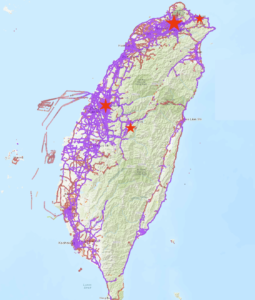My last trip to Taiwan was in 2019, the year before the pandemic. I owned an iPhone X, and the only option I had to get inexpensive local phone/data service was to secure a physical SIM card from a local carrier and swap it out for the one in my phone. That system worked, and had been working for several years, going all the way back to my Motorola RAZR.
But times, they were a’changing. Back in the early days, you’d pop into any 7-Eleven in Taiwan, and purchase a prepaid SIM off the rack. On later trips, you could still buy them at 7-Eleven, but they were behind the counter, and they recorded your identity information before they could sell you one.
On yet a later trip, even that option was gone. Too many people bought prepaid cards as burners for criminal activity — and this is why we can’t have nice stuff. Our only choice was to go to a local telco outlet, and this was a pain in the ass. My wife was able to (relatively) easily get signed up, she has a Taiwan identity card, but I don’t, and they weren’t really equipped to deal with foreign passports.
They suggested the best way was to get a SIM at the airport when you arrive — not much help since we were already in the country, AND the booth that sells SIMs was on the outside of immigration and customs. We got it sorted out, but, we knew what to do next time.
Unfortunately, as with almost every flight I’ve ever arrived in Taiwan on, it was somewhere in the 1:00AM-4:00AM area, and the booths were closed. It was back to the Telco outlet for an entire morning getting setup.
When Apple put an eSIM — as a secondary line — in iPhones starting in 2018, I was ecstatic at the possibility of getting a line digitally. Unfortunately, in 2019, I still didn’t have a phone that supported eSIM, and, as it turned out, carriers in Taiwan weren’t yet supporting it anyway — or at least they claimed they weren’t. Adoption of eSIM was a bit slow because carriers really didn’t want to adopt them, it helped overcome some of the sweet, sweet lock-in that they loved so much. Fortunately on that 2019 trip, the booth was open and we got physical SIMs in the airport upon arrival.
But I was looking forward to the day when I all had to do was scan a QR code.
All that is prologue to this post. It has been FIVE LONG YEARS till I’ve had the chance to try out eSIMs on foreign travel. Just days prior to the trip I got an iPhone 16 Pro, which supports 8 eSIMs (although only 2 can be active at any given time.) Mine doesn’t even have a physical SIM slot anymore, so I got my first eSIM from Verizon when I got the phone.
The “good” thing about waiting so long between trips is that eSIM support is now widespread, and there are various services that allow you to purchase them right from your phone before you travel — although that comes with a caveat. We’ll come back to that in a minute.
My eldest child has “moved” to Taiwan, or at least is on an extended study program for 6 months to a year at NTNU in Taipei. Because they were planning to be there for some time, and because they have family, they got added onto my brother-in-law’s family plan, so they have a local phone number and data plan.
Now let’s come to that caveat. As far as I can tell, these online travel eSIM sites sell data-only local eSIMs. You will not have a phone number locally.
Do you need a phone-capable one?
Nooo…? Maybe?
Internet wisdom says, “no,” rather decisively.
Back in the pre-eSIM days, your choices were probably limited. If you wanted to stay connected and have data locally, you had to swap out your SIM, meaning you got a local number and you lost your home country number for the duration. In a case like this, Google Voice would probably be perfect.
I don’t know if its “perfect” or not. I never get or make phone calls.
People who know me know not to call me, unless there’s an emergency like, for example, arterial bleeding. In which case, I say, “Fine. That’s a good reason to pick up the phone and call… fucking 911. After that, text me.” So for that reason, I never needed my home country number and I never needed the local country number, either. All I ever got on that were calls in Mandarin for presumably wrong numbers or sales/scam calls.
For me, “texting” has become Apple iMessage almost exclusively, and as a fall back there’s half a dozen other services that offer Instant Messaging. Plus the fact that my phone supports two active lines, I don’t even have to swap out my US-based Verizon line, I could just temporarily de-activate it, and, in an emergency, turn it back on and let the roaming charges be damned. (If you have Verizon’s travel program activated on your phone, answering or making a call, sending a text message, or using cellular data incurs a $10 charge, but you are then free to use roaming without further charge for 24 hours.)
The long and short of this is that Internet wisdom says, “no,” and I was 100% onboard with that idea.
My wife: not so much.
She felt she needed a phone to keep in touch with family and friends while in Taiwan. I asked her some simple questions:
Q: “You call your parents every week. How do you call them?”
A: “Facetime or Line.”
Q: “When you talk to your child, how do you call them?”
A: “Facetime.”
Q: “When you talk to your brother, how do you call him?”
A: “Line.”
Q: “What about your friends, Nora, Phoebe, and Judy?”
A: “Line.”
Q: “Why do you need a local number?”
A: “I guess I don’t, I just feel like I should have one. Maybe. Maybe not?”
At first, we compromised. I would use Holafly (one of the eSIM services, and I’ll come back to why I chose them in a minute) and Chuwan would purchase a local eSIM with local phone service. That isn’t what happened.
Why Holafly?
So far as I knew, no one I had personal contact with had used any of the eSIM services, although on various podcasts, I had heard of people with satisfactory experiences with Holafly, Airalo, and Saily. Holafly had one thing going for it that the others did not: Unlimited Data. You know how that goes — actually limited high speed data, falling back on lower speed unlimited, which I felt would be OK given that WiFi is also quite prevalent in Taiwan, but I though that would be better than being stranded high and dry if I exceeded one of the limited plans.
Just before the trip, Chuwan realized that we’d be arriving during the “cell phone booth closed” window at the airport, and the fact that Holafly had a steep discount for purchasing a second eSIM for a friend or family member, convinced her to go with data-only.
Install and Setup
The transaction was painless, and installation was easy, and well-documented.
A couple caveats that they will warn you about, and I recommend you heed: You must have internet service to install the eSIM. Don’t wait till you need it to try to get it. Install it in advance, and just keep it turned off.
Holafly’s instructions, which are very clear, documents how to turn off your local carrier’s data, and turn on Holafly’s data service. Following their configuration, you local line is still active. Whether you want that to be the case is up to you. In my case, I just deactivated the Verizon eSIM.
Note, this actually caused problems with Apple iMessage, which was tied to my phone number, and I had to futz around with that for a while to get it to be primarly email-based. If I’d left the line on, this wouldn’t have happened.
When our plan took off from San Francisco, we turned off our Verizon eSIMs, and when we arrived in Taipei, we turned on the Holafly eSIMs. It was smooth, except for the iMessage glitch, which didn’t manifest right away.
Performance
Everything worked great for the first 2 and a half days in Taipei, but then we headed south into the central part of Taiwan. Holafly used Chunghwa telecom, and this image is Chunghwa’s network coverage. The stars represent where we spent time. Taipei is the capital of Taiwan and, with it’s environs, the largest city. As you would expect, coverage is excellent.
Taichung is another major city, with excellent coverage, and, per the map, the entire space between the cities has excellent coverage. In fact the western seaboard contains the bulk of coverage.
For a quick geography lesson on Taiwan: The western coastal plains are the best, most arable land. It’s flat and relatively easy going. it is were most of Taiwan’s population lives. The central mountains, are absolutely brutal, almost uninhabitable, and they plunge straight into the eastern coast. Still, some towns and cities cling to some of the better spots on the east, and there’s a nice rift valley that’s also inhabited. There are only three roads that can get you across the mountains. (There’s a fourth, but it really skits the mountains rather than crosses them.) I’ve traveled across all three. One is no fun. The second was the most frightening road I’ve ever been on. That is, until I was driven across the third, which is the kind of road that probably fills a lot of pants with shit. After that crossing, we all vowed to never travel on that road again. Two of them have been significantly damaged and closed (and, in cases, re-opened, re-closed, etc.) by earthquakes and typhoons. The bottom line is, there’s not much up there except beautiful scenery.
The one place on the map towards the center of the island is Puli, and nearby Sun Moon Lake, which is in the mountains, but the area isn’t terrible for human habitation.
Our cellular service was great until we got a ways up the highway to Sun Moon Lake. At the time, I was certain it was spotty coverage, but looking at the coverage map, the roads to Puli and Sun Moon Lake have solid coverage. The behavior was exactly like you’d expect on a moving bus moving in an out of cellular range. Signal-no signal-signal-no signal-signal-no signal, ad nauseam.
But when we reached Sun Moon Lake, the problem didn’t go away. Yes, it wasn’t as frequent, perhaps just a few times per hour, but it clearly wasn’t because we were moving.
And this is the way it stayed for the duration of the trip.
What happened? I don’t know. I can only speculate. Did our problem begin because we were on the bus? Or was that a coincidence? Should we have rebooted our phones once we returned to Taipei? (I wish I’d thought of that at the time!)
Did we both hit our high-speed data cap at around the same time, and the slow speed data was so pathetic as to be nonexistent at times? I don’t think it’s this one because it wasn’t just a case of the data being slow, the actual signal disappeared — no bars.
Here’s my best guess: Network traffic shaping. Services like Holafly contract with a local carrier, in this case Chunghwa Telecom, to provide service. In much the same way that Mint Mobile in the US uses T-Mobile’s network. I don’t know what type of service guarantee their contract with Chungwha has, but you can bet that they’re second-class citizens compared to Chunghwa subscribers.
[Content note: It’s now been months since I wrote the previous portion of this narrative, and it has languished in “Drafts” from that time, forgotten and unloved. I’m picking up the story here in probably much less detail because the details aren’t as fresh in my.]
Above I stated that it remained this way for the “duration of the trip.” I don’t mean for the duration of the trip to Sun Moon Lake, it remained that way for the entire trip to Taiwan. What had been fantastic service when we started out, degraded into just useable to not-at-all-useable at times.
It felt as if we had hit some barrier, and we were permanently second-class citizens.
As we got to the last two or three days, I considered dumping the Holafly eSIM and grabbing one from Airalo or Saily to if the problem went away, but in the end, I opted to activating the data on my Verizon international roaming and pay $10/day for it.
That worked great, once I remembered to switch the “primary” mobile data designation from Holafly to Verizon.
Next trip, I’ll try a different eSIM provider, and go with shorter duration service and purchase multiple eSIMs to cover the trip – perhaps even alternating providers to compare them.
…and, I’ll remember to use my Verizon data when necessary.